How to Connect to a Windows VPS
Connecting to a server based on Windows Server OS
To connect to a Windows VPS server, follow these steps:
- Log in to your client area, go to Orders → VPS Hosting, and open the settings of your order — there you will find the connection details.
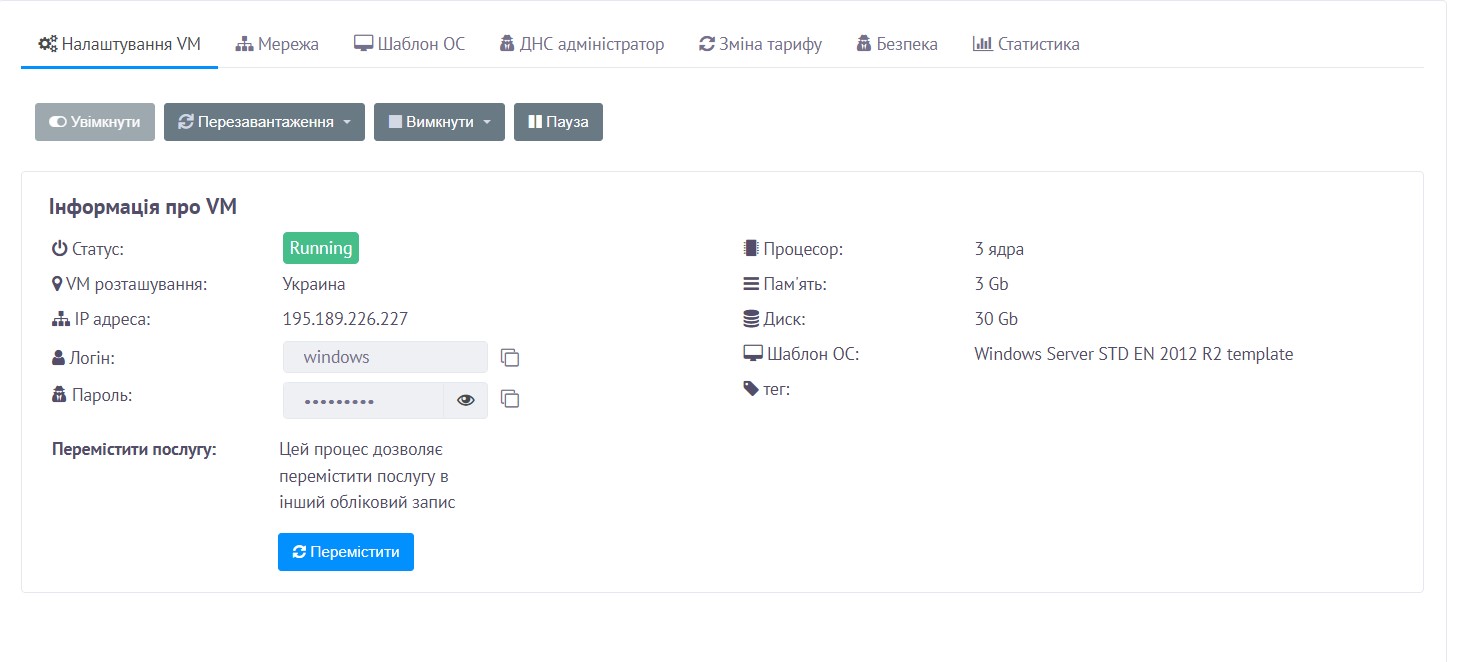
- Launch the Remote Desktop Connection program from the Start menu → All Programs → Accessories → Remote Desktop Connection, or press Win + R and enter the command mstsc.exe.
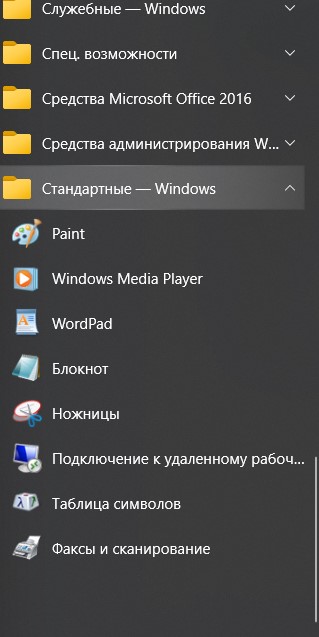
- Enter the IP address, then enter your login and password.
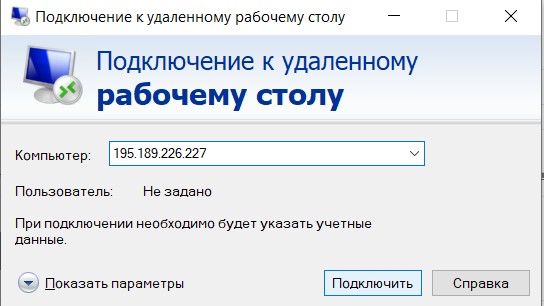
- Done — you are now connected to the server.